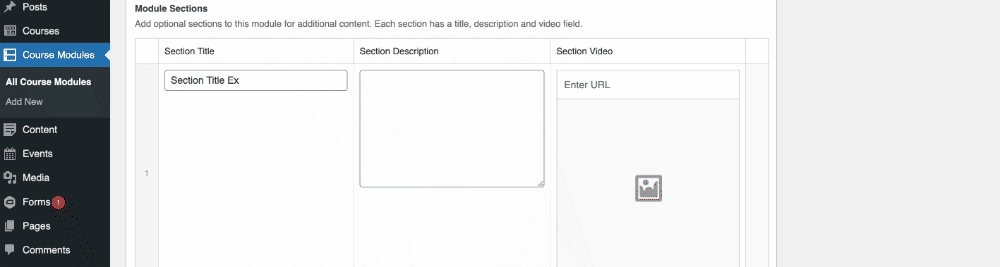Below you'll find additional information about how to customize your course modules with different settings.
Adding Videos & Other File Types
To add a video to your module, toggle the Module Video selection to "Yes".

Paste the Module video url directly from your video host platform such as Vimeo, Youtube, or Loom.
Add Audio files to the Module
- To add the module audio file, toggle the Module Audio to "Yes"
- Then, copy the HTML audio code

Adding Module Sections & Resources
Module Sections & Adding Multiple Videos
- To add module sections or additional "lessons" under each module - click on the "Add Selection" button.
- Enter the section title, description, and url for the section video
Module Resources
- Module resources such as PDF, .docx, PSD, AI, or other file types can be added by clicking on the "Add Resource" files